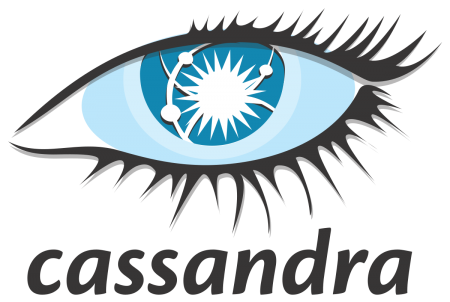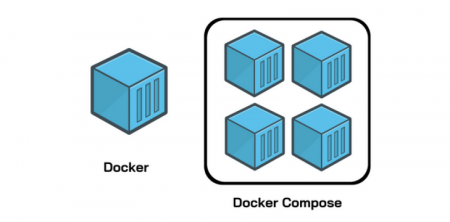How to route selective traffic to a VPN tunnel in macOS?
TCP/IP 19-02-2024, 16:43 sobir 3 370 0
To route specific traffic through a VPN tunnel in macOS, follow these steps:
1. Create the Script File: Open Terminal and create a file named /etc/ppp/ip-up with the following command:
sudo nano /etc/ppp/ip-upThen, paste the following content into the file:
#!/bin/sh
/sbin/route add SUBNET -interface $1Replace SUBNET with the subnet you want to route through the VPN (e.g., 192.168.0.0/16).
2. Set Permissions: Make the script executable by running the following command:
sudo chmod 0755 /etc/ppp/ip-upThis command ensures that the script can be executed by the system.
Quick setup Apache Cassandra with a simple bash script....
ПодробнееQuick setup docker and docker-compose with a simple bash script....
ПодробнееУстановка и настройка первичного сервера доменных имен BIND....
ПодробнееQuick setup docker and docker compose with a simple bash script....
ПодробнееQuickly start a ClickHouse database server in a Docker container....
ПодробнееСоздание выделенной сети контейнерам Docker....
ПодробнееНовые комментарии
Цитата: FidoNet Цитата: sobir Цитата: FidoNet Спасибо за статью. Остальные
Цитата: sobir Цитата: FidoNet Спасибо за статью. Остальные статьи что находил
Цитата: FidoNet Цитата: sobir Цитата: FidoNet Можт быть дело в
Цитата: sobir Цитата: FidoNet Можт быть дело в dnsmasq.service? Ошибка Failed
Цитата: FidoNet Цитата: sobir Цитата: FidoNet Спасибо за статью. Остальные
Можт быть дело в dnsmasq.service? Ошибка Failed to set DNS configuration: Unit
Какой дистрибутив Linux вы часто используете?
Календарь
| « Май 2025 » | ||||||
|---|---|---|---|---|---|---|
| Пн | Вт | Ср | Чт | Пт | Сб | Вс |
| 1 | 2 | 3 | 4 | |||
| 5 | 6 | 7 | 8 | 9 | 10 | 11 |
| 12 | 13 | 14 | 15 | 16 | 17 | 18 |
| 19 | 20 | 21 | 22 | 23 | 24 | 25 |
| 26 | 27 | 28 | 29 | 30 | 31 | |