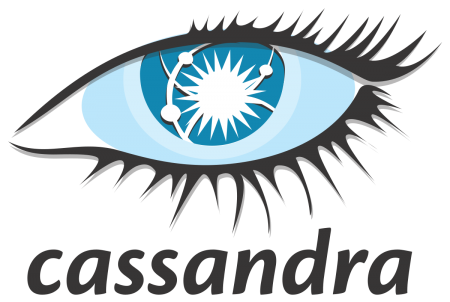Apache Cassandra is a highly scalable open source NoSQL database system.
In this tutorial, you’ll learn how to install and use it to run a single-node cluster on AlmaLinux 8.
Create bash script with the following content:
vi /root/cassandra-install.sh
#!/bin/bash
dnf check-update
dnf install java-1.8.0-openjdk-devel -y
java -version
cat <<'EOT' > /etc/yum.repos.d/cassandra.repo
[cassandra]
name=Apache Cassandra
baseurl=https://www.apache.org/dist/cassandra/redhat/311x/
gpgcheck=1
repo_gpgcheck=1
gpgkey=https://www.apache.org/dist/cassandra/KEYS
EOT
dnf install python2 -y
dnf install cassandra -y
ln -s /usr/lib/python3.6/site-packages/cqlshlib /usr/lib/python2.7/site-packages/
/etc/init.d/cassandra start
nodetool status
Make the script executable:
chmod u+x /root/cassandra-install.shRun the script:
/root/cassandra-install.sh